The LiveCode 8 development team has been very busy over the last two weeks. Today, we’re releasing Developer Preview 16, which contains a huge number of new features and improvements.
Replacing text in fields
There’s another exciting community-funded Feature Exchange improvement in this release. The “replace” command now has “preserving” and “replacing” variants, which can only be used when replacing text in fields.
Now you can replace text in a field without changing any of its formatting and without needing to manipulate the HTML representation of the field via its “htmlText” property.
Check out the dictionary for “replace in field” to find out more!
New Start Center for the IDE
This release contains a completely new and improved Start Center for the LiveCode IDE.
It makes it quick and easy to open your existing projects and create new ones, and provides access to a variety of great resources. At the same time, it’s more compact and easy-to-use than the LiveCode 7 Start Center.
Interactive Tutorials
One of the exciting new resources accessible from the new Start Center is the “Interactive Welcome”.
In LiveCode 8, there’s a new system that makes it possible to add interactive, step-by-step tutorials to the IDE. It lets us add walk-through content that teaches people how to use LiveCode.
The new “Interactive Welcome” steps a new user through the creation of a mobile app for checking and displaying Body Mass Index. It teaches you how to use stacks and cards, how to use widgets to create a user interface, and how to create scripts to tie them together.
We’re excited by this because not only does it massively improve the new user experience, but it’ll let us continue to add interactive tutorial content that showcases LiveCode features in the future.
Revamped widgets
Over the last couple of weeks, we’ve revised, redesigned and refined almost all the widgets that are shipped with LiveCode 8.
We’ve made sure that all of the widgets we ship work in as similar a way as possible, in particular by using consistent property names and message names. For example, the “hiliteChanged” message gets sent by all the widgets that have some idea of a highlight.
We’ve gone further than that, though! Now, where possible widgets’ properties and signals are named the same and work the same as the corresponding properties of LiveCode’s classic controls. For example, many of the widgets now understand the “showBorder” and “opaque” properties.
But wait, there is more! Widgets now use the normal LiveCode colours and patterns to paint their components. Now you can set the “backPattern” of the navigation bar widget to show a pretty picture behind your navigation icons.
LiveCode 8 approaches
With this latest Developer Preview release, all of the features for LiveCode 8.0 are complete! Over the coming weeks, we’ll we be working hard to fix crashes, correct regressions, squash bugs, and tweak documentation, so that we can deliver a really solid and stable LiveCode 8 release.
You can download LiveCode 8 DP16 here.


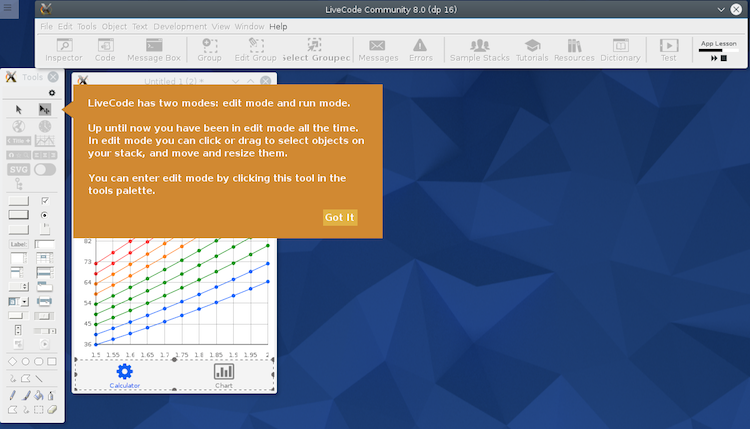
7 comments
Join the conversationJim Lambert - March 17, 2016
Slick!
Tom Bodine - March 17, 2016
Congrats to the team! And a question: Will the IDE tutorial system eventually be a feature that developers can use to add interactive help tutorials for our end users?
Rick Tyler - March 23, 2016
Went through interactive tutorial in LiveCode 8 dp16 last night. Worked great. Really see a lot of promise with this approach to teaching LiveCode to new adopters like me. Keep up the good work!
bb hank - March 26, 2016
What LiveCode really needs is better documentation or in many places documentation period. For instance the datagrid instructions starts out with importing text then abruptly switches to some movie scrip stack.
How to populate a datagrid from a MySQL database is not discussed succinctly and understandably at all.
The row template for a datagrid form needs to be selected from a pull down menu that puts the template into the datagrid without any code writing initially. Once this is done, then customize it as needed. All the barely explained code is senseless, especially for beginners and actual non-coders trying to get something out. Why have a drag n drop template that doesn’t apply straight to the datagrid without code writing anyway!?
There needs to be better help for the beginners and open source versions. The user forums have SHOWN THEMSELVES to be near worthless. I didn’t do it. I tried. The effort was not rewarded with usable or in most cases, any, information. I know that’s the free part but that’s not the point. BOTH Free AND premium need great documentation, period. No excuses.
The open and free versions need free email support at least. The excuse for “support” now is nonexistent. When I contacted support I was told to go to the forums and post my issues there. This not only was worthless but a time waster but the few comments directed me to worthless and irrelevant material.
The product is nice. Finding out how to use it sucks!!!
bibiboy - October 31, 2017
almost 4 years past since I tested the Indy, LiveCode Team do not make any progress into contracting a Manual writer. The Previous manual is 7 years old.
It seems that they are really broken or why couldnt they contract someone for that…?!!
Heather Laine - November 1, 2017
Thank you for your comment. Actually the user guide and dictionary have both been updated very recently (maybe you are looking at an old version?). This is now a community effort – LiveCode is open source and if you want to, you can get involved yourself. Read more about it in this post: https://livecode.com/putting-the-you-in-documentation/. We’re really pleased how many people are getting involved and the docs do keep getting better.
Dick Beugeling - March 28, 2016
ERROR: Error when sending message ideOpenStack:
92,66,7
77,66,7
456,66,7
198,66,7
252,66,7
252,66,7
241,66,1,ideOpenStack
353,0,0,stack “/Applications/LiveCode Community 8.0.0 (dp 16).app/Contents/Tools/Toolset/palettes/start center/revStartCenterBehavior.livecodescript”
675,1733,1,ideOpenStack
162,1734,1,dispatch tMessage to tObjectID with pParamsArray[1]
line: 1746
handler: ideMessageSendWithParameters
script object: stack “/Applications/LiveCode Community 8.0.0 (dp 16).app/Contents/Tools/Toolset/libraries/revidelibrary.8.livecodescript”
Why is there an error with EVERY livecodse script I try to write?