When you deploy a LiveCode 9 app to the web with HTML5 deployment, you can now call into JavaScript and integrate your app with the surrounding web page. Deploy your app with LiveCode 9 Developer Preview 2 and try it out.
read moreWhat’s new in LiveCode 9 DP 1?
by Peter Brett on October 17, 2016 4 commentsToday we’re releasing the first developer preview of our next feature release, LiveCode 9. In addition to stability improvements, there are some really neat new features to dig into. From LiveCode 9, we’ll also be changing the way we number LiveCode releases.
read moreHow to create plugins and tools with the LiveCode 8.0 IDE
by Ali Lloyd on December 21, 2015 1 commentThe LiveCode 8.0 IDE
Several of the IDE’s palettes have been rewritten in LiveCode 8.0 to support widgets, most notably the Tools Palette and the Property Inspector. Also many stacks have become script-only, to enable better version control in the LiveCode IDE Git repository – this includes the project browser, the menu bar, and parts of the script editor.
Since there was so much code rewriting occurring in IDE stacks any, we took the opportunity to update the way the stack interact with user stacks and each other. As much as possible, the functionality and data provision for these stacks now comes from the central IDE library, revIDELibrary. This removes their interdependency, and allows them to be viewed as plugins or extensions. As such they provide examples of how we recommend structuring such extensions.
They take advantage of some new features and abstractions in the 8.0 IDE, which can hopefully be leveraged by you, the plugin authors and tool makers, regardless of whether you are planning to distribute them or not. By using this system as much as possible, you can help refine the functionality for the benefit of all, all the while ensuring that the tools remain compatible and potentially improving the performance of the IDE while they are in use.
read moreHow To Add a Web Browser to Your App
by Ian Macphail on November 10, 2015 8 commentsIf you’re using the latest release of LiveCode 8.0 then the answer to that question is incredibly simple: just open up your stack and drag a browser control (the icon that looks like a little picture of the Earth) from the toolbar onto your stack. Then you can resize it however you like and open up the property inspector to set the url you want the browser to display. Easy!
read moreFull Access to the Clipboard
by Fraser Gordon on November 4, 2015 1 commentLiveCode has had support for clipboard operations since the very early days, using the clipboard function and the clipboardData property. These are perfectly good if plain text, RTF and images are all you need to put on the clipboard but sometimes you need a little more than that.
How Editing Large Scripts is Faster!
by Peter Brett on September 3, 2015 1 commentIn LiveCode 8 DP 4, we added the exciting new ability to create HTML5 standalone apps that run in a web browser. But that’s not the only new feature in the open source edition!
When editing very large scripts with lots of handlers, it can often be difficult to find the handler you want in the handler list view. Now you can use the filter field to quickly narrow down the options to the one you’re looking for.
read moreHow to Run Your App in a Browser with HTML5!
by Peter Brett on August 31, 2015 8 commentsThe modern web browser has become a fully-featured application platform – and nearly everyone has one. If you can write a program to run in a modern web browser, you know that it can be run anywhere with no need to install it.
As of now, you can deploy your LiveCode apps to the web. Welcome to HTML5.
read moreReady? HTML5 Deployment Reveals Its First Preview!
by Kevin Miller on July 15, 2015 26 commentsAre you excited about HTML5?
Have you been dreaming about all the things you and HTML5 can do?
We have a treat for you today. Our team has been hard at work on the HTML5 engine and we’ve built two simple web apps for you to try. Please bear in mind that this technology is still at a fairly early stage – you can’t build your own apps yet.
read more

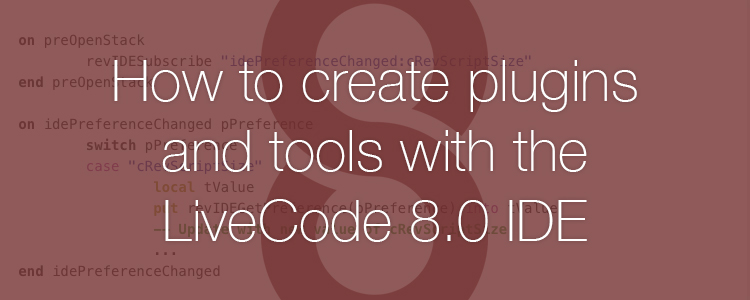
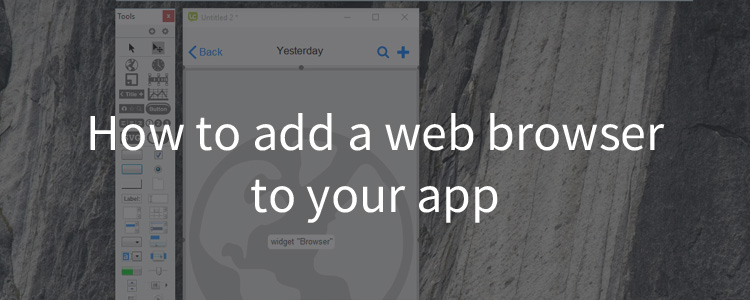
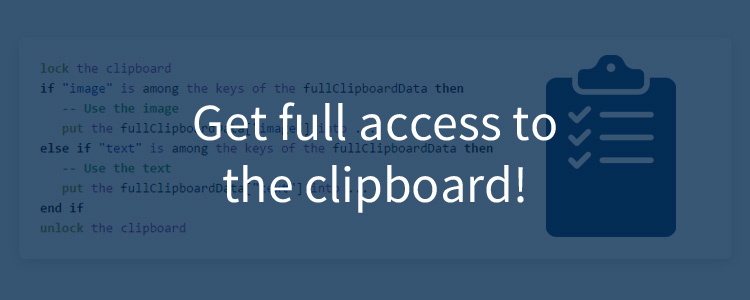
Recent Comments