We’re really excited to be introducing the brand new Enhancements bundle to the LiveCode community. This raft of new acquisitions are busy getting fully integrated into the LiveCode ecosystem, and part of that integration is having lessons written on how to use them. After all, a feature is only as useful as your ability to use it!
Today we have published the first in the series, showing you how to install and get started with the Magic Palette included in your bundle.
What is the Magic Palette?
This really nifty little plugin lets you easily use the libraries included in the bundle, and hosts a bunch of templates for your Power Button. You can also add your own templates, for PolyGrid, Power Button and Radial Slider.
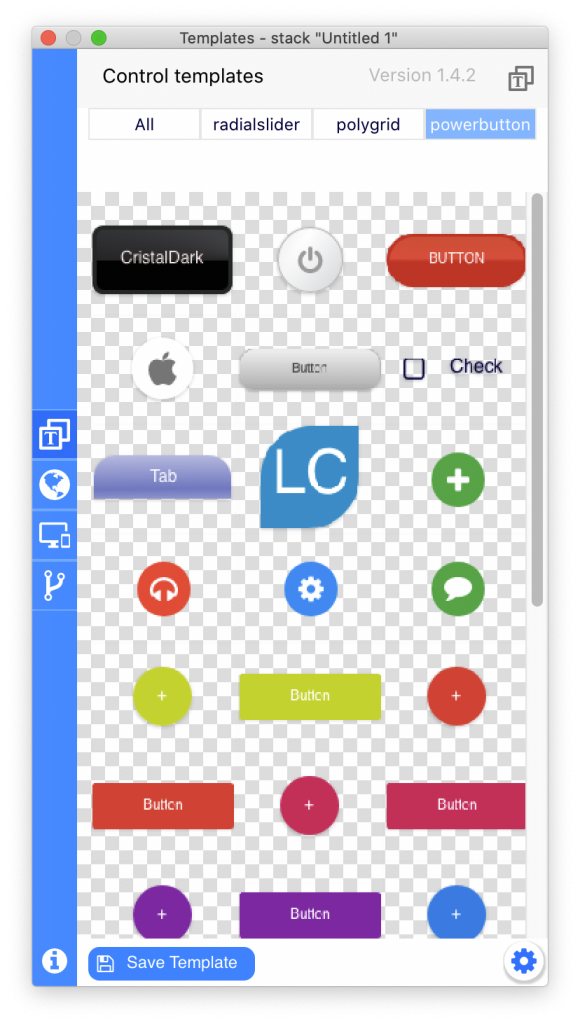
Follow the steps in this lesson to get it up and running. Once you’ve got it installed and running, start having fun with it! We’ll be following up this lesson with detailed step by step instructions on the Responsive Layout Library, the PolyGrid, SmartCrumbs and all the other fabulous widgets and libraries included in your Enhancements Bundle. Watch this space!
Not got the bundle? It’s a part of the Summer Megabundle, and you can get it here.


Join the conversation