By Heather Laine
They say that if you want to write compelling content, write about what you know. Having worked in Customer Service for RunRev for over a decade, I think I can safely approach this topic.
Of course, none of us are perfect and only a robot could give perfect customer service every time… except nobody likes a robot. This is an accumulation of the things I have learned by trial and error over the last 10 or so years.

It’s probably worth starting by defining what, in my opinion, constitutes good customer service. I’d say that to be truly successful, your customer should go away from any contact with a feeling that they have been listened to, and their question(s) have been answered, quickly, accurately and politely. In an ideal world, you would also always be able to give him/her whatever it was they wanted, but if that is not possible they should understand and hopefully accept why it is not possible.
Anticipate
Truly excellent customer service involves answering your customers’ questions before they even ask. Provide information on your website, keep your FAQ updated and send out informational emails for example if you have a new release your customers want to know about.
If something goes wrong, write or call your customer and tell them, before they call you. They may not be thrilled to hear that their delivery is going to take a month because the shipper’s grandmother has suddenly expired and he’s spending three weeks in Brazil at her funeral, but they would rather hear it from you, now, than write to you in three weeks time when they have become incandescent about the non-delivery.
Listen
Carefully. This is key. Do you really understand what the customer is asking? Read their email twice, and if it’s a phone call, ask them to repeat or explain anything that got past you the first time. There is nothing more infuriating than receiving an off the shelf answer to a question which completely misses the point. If you don’t understand, ask, but first make sure you have really tried to comprehend from the information you already have. Asking for information that was already in the original email does not make the customer look kindly on you. If you are not sure you understood correctly, reiterate what you think they meant and ask if this is correct.
 Check
Check
Never assume. If you receive a report from a customer that your software is doing something strange and (clearly) impossible, start from the position that they may be right. Try it yourself before you tell him or her that what they are experiencing is impossible. You might just find that hey, if you press that button before this one, and then resize the window, a white rabbit DOES hop out on your desktop.
It’s probably worth starting by defining what, in my opinion, constitutes good customer service. I’d say that to be truly successful, your customer should go away from any contact with a feeling that they have been listened to, and their question(s) have been answered, quickly, accurately and politely. In an ideal world, you would also always be able to give him/her whatever it was they wanted, but if that is not possible they should understand and hopefully accept why it is not possible.
There is a corollary to this one. Whilst the customer is always right it is also possible that what they tell you is incorrect. They may have the firmly held belief that they have a license for version x, but in fact it may be version y. The date that they purchased might not be accurate. The name or address or email they purchased with could be different. Check everything. If you know that the problem as described cannot be happening, checking the details may provide the answer.
Be Polite
This seems obvious, but it’s astonishing how often providers of customer service forget this one. Yes, you may have had a long day. You may be tired and you may be receiving the same question for the hundredth time (in which case, you should update the FAQs on your website). The customer on the other end of the phone may be unreasonable, awkward or downright rude. The email you just received may demonstrate that the person sending it has neither read the instructions (who ever reads the manual?), nor your last carefully crafted email and they have just done the exact opposite of what they were supposed to, thus creating an hours’ worth of work for you to fix it.
None of this excuses rudeness in your response. If the missive you have received is truly inflammatory and you simply cannot bring yourself to reply politely, either pass it to a colleague, or wait 24 hours before responding. Remember that customers are human beings, just like you, and maybe they had a bad day too. Perhaps the dog bit them, they lost their job or their wife just left with the kids and all the cash. A polite reply and an offer to assist with the issue they are shouting about may bring an apology in the morning – and if it doesn’t, let it go. Your job is to solve problems, not start wars.
Re-read everything you write carefully before you send it, and check that the tone has come over correctly. Email can be a tricky medium, and something you write perfectly innocently may come over in a way you did not intend. It’s useful to remember to use neutral language as a matter of course. For example this statement:
I’m sorry to hear about your problem with x, you need to do y…
is not neutral. It implies that the problem is not yours, it is theirs, and suggests blame. Instead:
I’m sorry to hear about the problem you are experiencing, here’s how it can be solved…
is a better way to write the same thing.
Be honest
If a customer asks you for something you cannot deliver, say so. Be realistic about what they can achieve with your product, and make sure you set their expectations correctly. It’s better to under promise and over deliver than to make a sale based on something you cannot provide. If the average turnaround time for an email response is 2 days, and you promise a response within 24 hours, you will end up with an unhappy customer. If you say 2 days, and then reply within 24 hours, your customer is surprised and delighted.
Build Relationships
Finding ways to relate to people is a huge element of customer service. A little chit chat about the weather, the political situation, or topics of common interest is not a waste of time. It is an acknowledgement that the person you are talking to is in fact a person, not a problem. It builds trust and mutual respect, and over time ensures that your customers remain your customers. Obviously, you need to put limits on this. You are providing support for a company, not a counselling service. Some customers are simply lonely and looking for human contact, and if you respond too much you will end up spending hours reading and writing long essays that have nothing to do with your job.
Don’t Pass the Buck
The customer asked You that question. Not the guy across the room, or in another department. If you don’t know the answer, find out. Go the extra mile. You may actually be getting the answers from someone else (Google is a wonderful invention!), and simply passing them on, but nobody likes to be passed around from pillar to post. If you really need to pass the whole issue on to someone else, tell the customer you will follow up on it if they do not receive the help they are looking for. And do it.
If queries for another department regularly end up on your desk, you need to fix your sorting system.
 As a side note… I have a personal and passionate hatred of telephone systems where you press 1 to speak to sales, press 2 to speak to support… and a new and hideous evolution of this, where *all the responses are automated*. There are systems now for big and supposedly reputable companies where it is actually impossible to talk to a human. Heaven help you if your query is non-standard and cannot be answered by a canned response! I am proud of the fact that if you call RunRev, you will be answered by a real live human, who will either answer your query themselves or direct your call appropriately to another real live human.
As a side note… I have a personal and passionate hatred of telephone systems where you press 1 to speak to sales, press 2 to speak to support… and a new and hideous evolution of this, where *all the responses are automated*. There are systems now for big and supposedly reputable companies where it is actually impossible to talk to a human. Heaven help you if your query is non-standard and cannot be answered by a canned response! I am proud of the fact that if you call RunRev, you will be answered by a real live human, who will either answer your query themselves or direct your call appropriately to another real live human.
Get me a human!
Become Clairvoyant
This really helps… Anyone working in support will tell you that the query they most hate to receive is
“your product doesn’t work, help!”
Which product, exactly? When you say “doesn’t work” do you mean you were unable to download it, install it, or unlock it? Or perhaps you achieved all of the above but it quits on opening?
Generally, you will have to write back to the customer and ask all of the above, but sometimes you can amaze and astonish by deducing the problem.
 I’m not really clairvoyant, I just receive an awful lot of queries that resemble each other. If a certain issue comes up time and again, it may well be that issue that is causing the trouble. If it looks like a duck, and quacks like a duck, it may be a duck and its worth asking the customer “have you tried so and so, does this solve the problem?”. But you need to be careful with this approach, because sometimes it turns out to be an armadillo. Whilst offering the solution, also remember to ask for all the information you will need to solve the problem if you guessed wrong.
I’m not really clairvoyant, I just receive an awful lot of queries that resemble each other. If a certain issue comes up time and again, it may well be that issue that is causing the trouble. If it looks like a duck, and quacks like a duck, it may be a duck and its worth asking the customer “have you tried so and so, does this solve the problem?”. But you need to be careful with this approach, because sometimes it turns out to be an armadillo. Whilst offering the solution, also remember to ask for all the information you will need to solve the problem if you guessed wrong.
Sometimes, the question the customer is asking is the wrong question. What you need to provide in this situation is the right answer to the question they didn’t ask. Remember that in the end what you are looking to provide is a solution to the problem, rather than an answer to the question. For example, you could be asked “How can I send a payment to you via Paypal”. The literal answer might be “You can’t, we don’t take Paypal” (you should, of course, and you’ll need to have a chat to your engineers about that). But the problem to solve here is really “how can I buy your product”. The correct answer would be “You can pay us over the phone using a card, or by wire transfer to our bank, here are our bank details, and if you have any difficulty please let us know and we’ll see how else we can take the payment”.
All of the above really can be summed up by the mantra: give the service you would like to receive. If you were the customer, what response would you be looking for?
I’m not really clairvoyant, I just have received an awful lot of queries that resemble each other. If a certain issue comes up time and again, it may well be that issue that is causing the trouble. If it looks like a duck, and quacks like a duck, it may be a duck and its worth asking the customer “have you tried so and so, does this solve the problem?”. But you need to be careful with this approach, because sometimes it turns out to be an armadillo. Whilst offering the solution, also remember to ask for all the information you will need to solve the problem if you guessed wrong.
Sometimes, the question the customer is asking is the wrong question. What you need to provide in this situation is the right answer to the question they didn’t ask. Remember that in the end what you are looking to provide is a solution to the problem, rather than an answer to the question. For example, you could be asked “How can I send a payment to you via Paypal”. The literal answer might be “You can’t, we don’t take Paypal”. But the problem to solve here is really “how can I buy your product”. The correct answer would be “You can pay us over the phone using a card, or by wire transfer to our bank, here are our bank details, and if you have any difficulty please let us know and we’ll see how else we can take the payment”.
All of the above really can be summed up by the mantra: give the service you would like to receive. If you were the customer, what response would you be looking for?

read more
 Stephen Heppell, was inspirational with his approach to new ways of learning. Stephen’s approach is to teach students how to learn then trust them to determine what works best for them in terms of classroom environment and use of technology. It was great to see the ease with which lots of youngsters used Scratch on his stand at Bett. Coding is close to Stephens’s heart and when LiveCode’s ancestor, HyperCard, came to market in the late 80’s Stephen created a HyperCard stack with which it was launched. Stephen is a breath of fresh air in the Digital World of learning and his approach has a proven track record of success.
Stephen Heppell, was inspirational with his approach to new ways of learning. Stephen’s approach is to teach students how to learn then trust them to determine what works best for them in terms of classroom environment and use of technology. It was great to see the ease with which lots of youngsters used Scratch on his stand at Bett. Coding is close to Stephens’s heart and when LiveCode’s ancestor, HyperCard, came to market in the late 80’s Stephen created a HyperCard stack with which it was launched. Stephen is a breath of fresh air in the Digital World of learning and his approach has a proven track record of success.  Dell had a Formula 1 racing car on their stand sitting next to a racing simulator which was hugely
Dell had a Formula 1 racing car on their stand sitting next to a racing simulator which was hugely

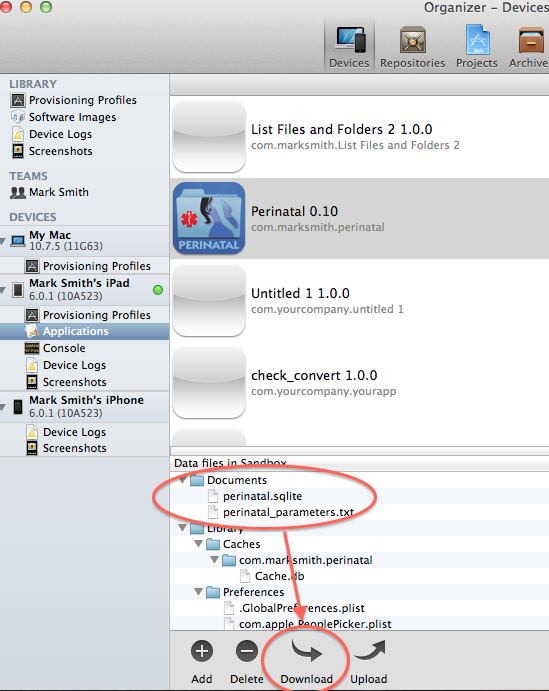
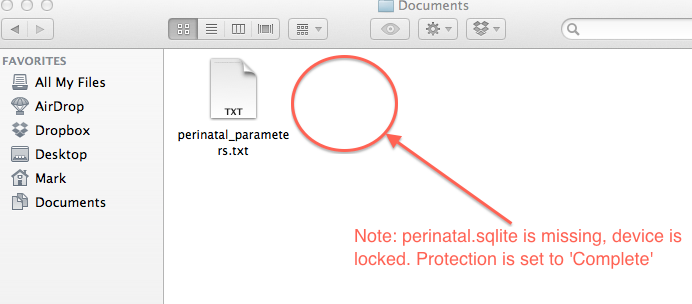
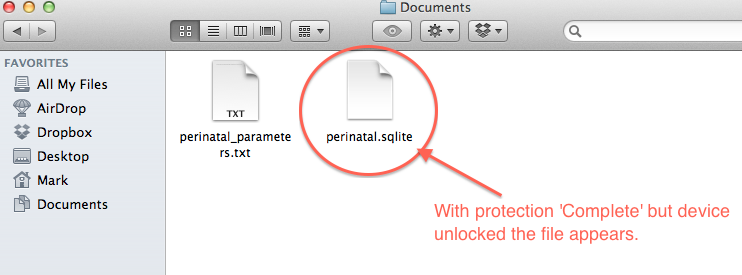
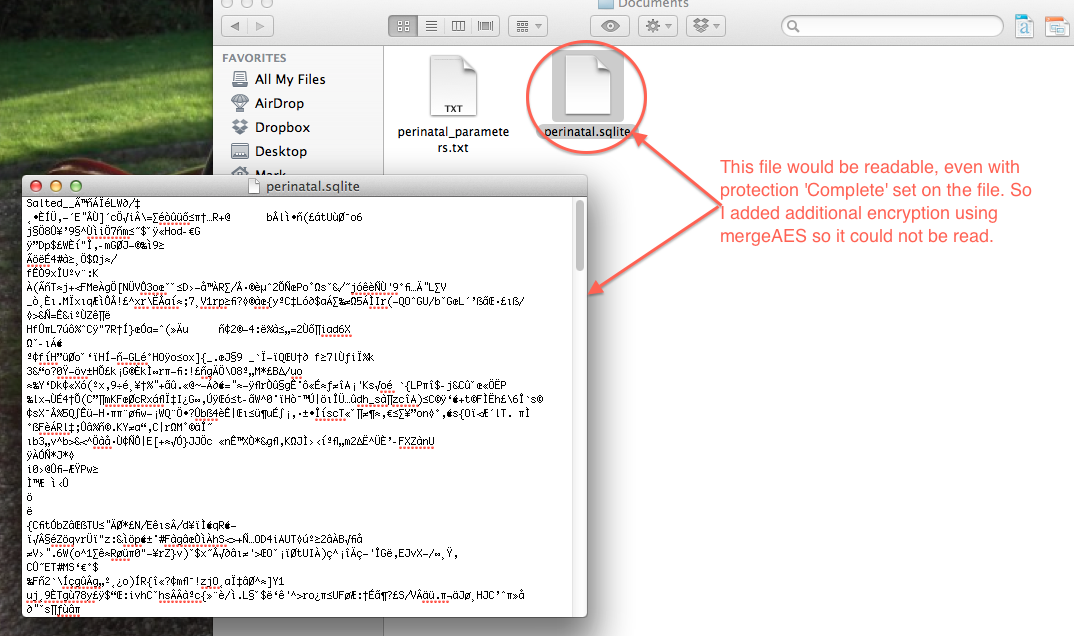
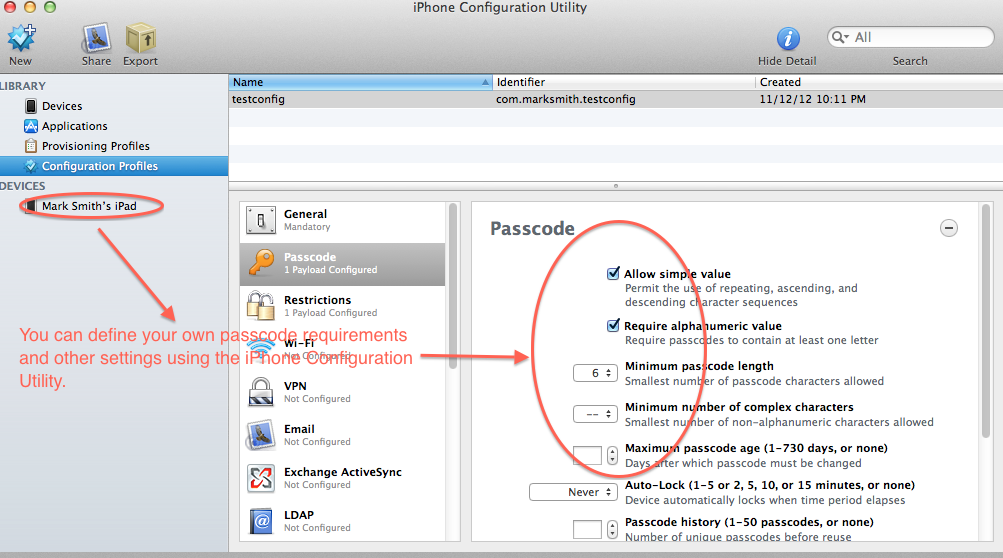


 A recent newsletter article in
A recent newsletter article in 
 There is a vast store of data out there, on somewhat perishable media, and within a few years there will be virtually no machines left capable of reading it. Most of it undoubtedly is dross but there must be a huge body of work worth saving.
There is a vast store of data out there, on somewhat perishable media, and within a few years there will be virtually no machines left capable of reading it. Most of it undoubtedly is dross but there must be a huge body of work worth saving.

 Check
Check As a side note… I have a personal and passionate hatred of telephone systems where you press 1 to speak to sales, press 2 to speak to support… and a new and hideous evolution of this, where *all the responses are automated*. There are systems now for big and supposedly reputable companies where it is actually impossible to talk to a human. Heaven help you if your query is non-standard and cannot be answered by a canned response! I am proud of the fact that if you call RunRev, you will be answered by a real live human, who will either answer your query themselves or direct your call appropriately to another real live human.
As a side note… I have a personal and passionate hatred of telephone systems where you press 1 to speak to sales, press 2 to speak to support… and a new and hideous evolution of this, where *all the responses are automated*. There are systems now for big and supposedly reputable companies where it is actually impossible to talk to a human. Heaven help you if your query is non-standard and cannot be answered by a canned response! I am proud of the fact that if you call RunRev, you will be answered by a real live human, who will either answer your query themselves or direct your call appropriately to another real live human. I’m not really clairvoyant, I just receive an awful lot of queries that resemble each other. If a certain issue comes up time and again, it may well be that issue that is causing the trouble. If it looks like a duck, and quacks like a duck, it may be a duck and its worth asking the customer “have you tried so and so, does this solve the problem?”. But you need to be careful with this approach, because sometimes it turns out to be an armadillo. Whilst offering the solution, also remember to ask for all the information you will need to solve the problem if you guessed wrong.
I’m not really clairvoyant, I just receive an awful lot of queries that resemble each other. If a certain issue comes up time and again, it may well be that issue that is causing the trouble. If it looks like a duck, and quacks like a duck, it may be a duck and its worth asking the customer “have you tried so and so, does this solve the problem?”. But you need to be careful with this approach, because sometimes it turns out to be an armadillo. Whilst offering the solution, also remember to ask for all the information you will need to solve the problem if you guessed wrong.
 There’s a new jargon term in town:
There’s a new jargon term in town: 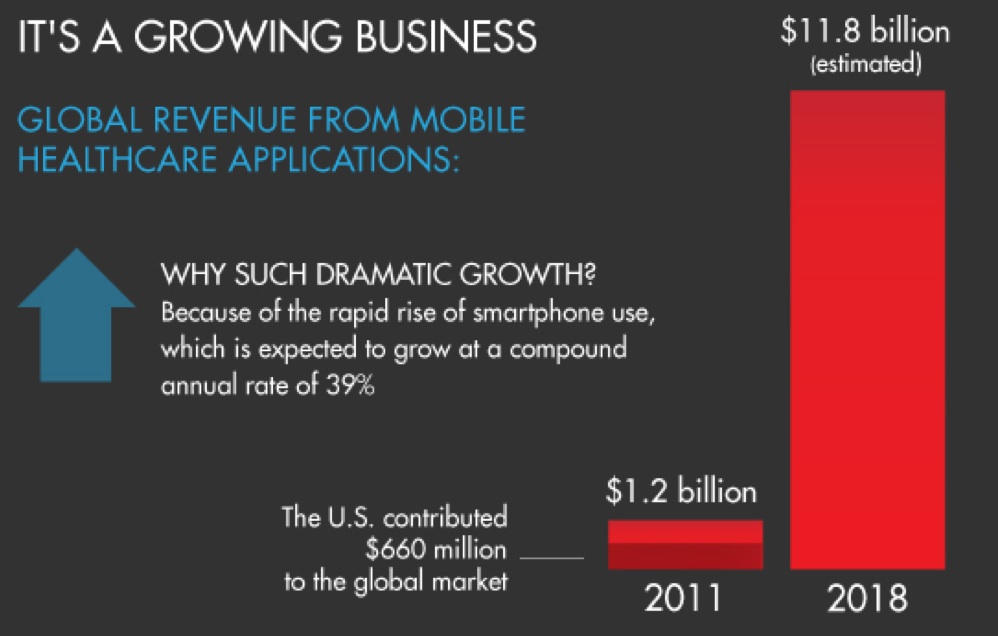

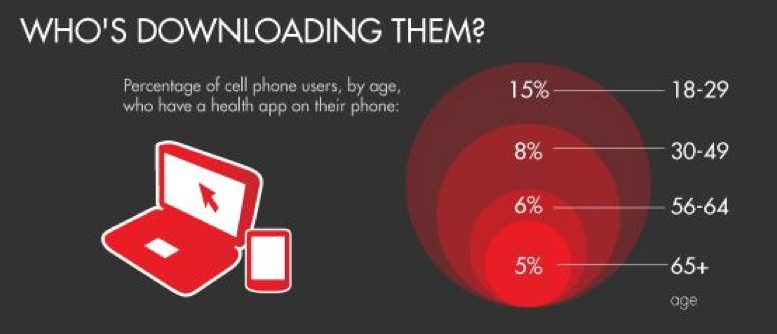

 Why is this such a huge problem? What is it that allows normally honest, well-meaning people who would not dream of, say, stealing a sweater from a supermarket, or who would have no difficulty at least in understanding that stealing a sweater is theft, regard anything composed of bytes as rightfully theirs? I guess its to do with tangibility. Software is not a physical object, and humans seem to need to have something to actually hold in their hands before they regard it as “real”. If it’s just pixels on a screen, how can it really have a cost associated? All they have done is press a button, and the “object” they have downloaded still remains available online, for the next person to download, so how can they be stealing?
Why is this such a huge problem? What is it that allows normally honest, well-meaning people who would not dream of, say, stealing a sweater from a supermarket, or who would have no difficulty at least in understanding that stealing a sweater is theft, regard anything composed of bytes as rightfully theirs? I guess its to do with tangibility. Software is not a physical object, and humans seem to need to have something to actually hold in their hands before they regard it as “real”. If it’s just pixels on a screen, how can it really have a cost associated? All they have done is press a button, and the “object” they have downloaded still remains available online, for the next person to download, so how can they be stealing? Which brings me to the numbers. Exactly how big a problem is piracy? Well, according to the
Which brings me to the numbers. Exactly how big a problem is piracy? Well, according to the 
 Pretend you just met your application in a crowded library and you don’t know
Pretend you just met your application in a crowded library and you don’t know Set up some fake data with known content and test with that. Say you
Set up some fake data with known content and test with that. Say you This will tell you where your design isn’t clear. Don’t
This will tell you where your design isn’t clear. Don’t
Recent Comments