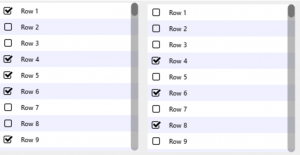Polygrid
Description
This widget helps users to display information in the form of a table, with many rich and flexible options. It can even be used in the IDE to display certain things. For example, in the script editor it can be used to display the list of breakpoints, improving the performance of the Script Editor. The Polygrid is very fast, when it comes to loading and rendering data. Faster than the field, faster and less complex than the DataGrid.
Create Beautiful Tables
Polygrid is the perfect widget for developers who want to display data in a simple and modern way. With Polygrid you can quickly create beautiful tables with native scrollbar managed by the widget itself for all platforms supported by LiveCode, ensuring optimal performance. Scrollbar support for all platforms means your data is always easily accessible, regardless of device or screen size.
Features
Each column has its own independent data type. There is support for the following data types:
- Text
- Multiline text
- Auto-increment
- Number
- Color
- Icon (svg)
- Image (Binary data)
Polygrid offers integrated scrolling management on both desktop and mobile platforms, so there is no need to use mobile native scrolling. It is highly customizable and can be used in a variety of ways, including as a popup (useful for building custom menus). Column resizing is supported and Polygrid extensively integrates with mouse events.
See more in our Polygrid – In the Spotlight feature.
You must be logged in to leave a review or reply.