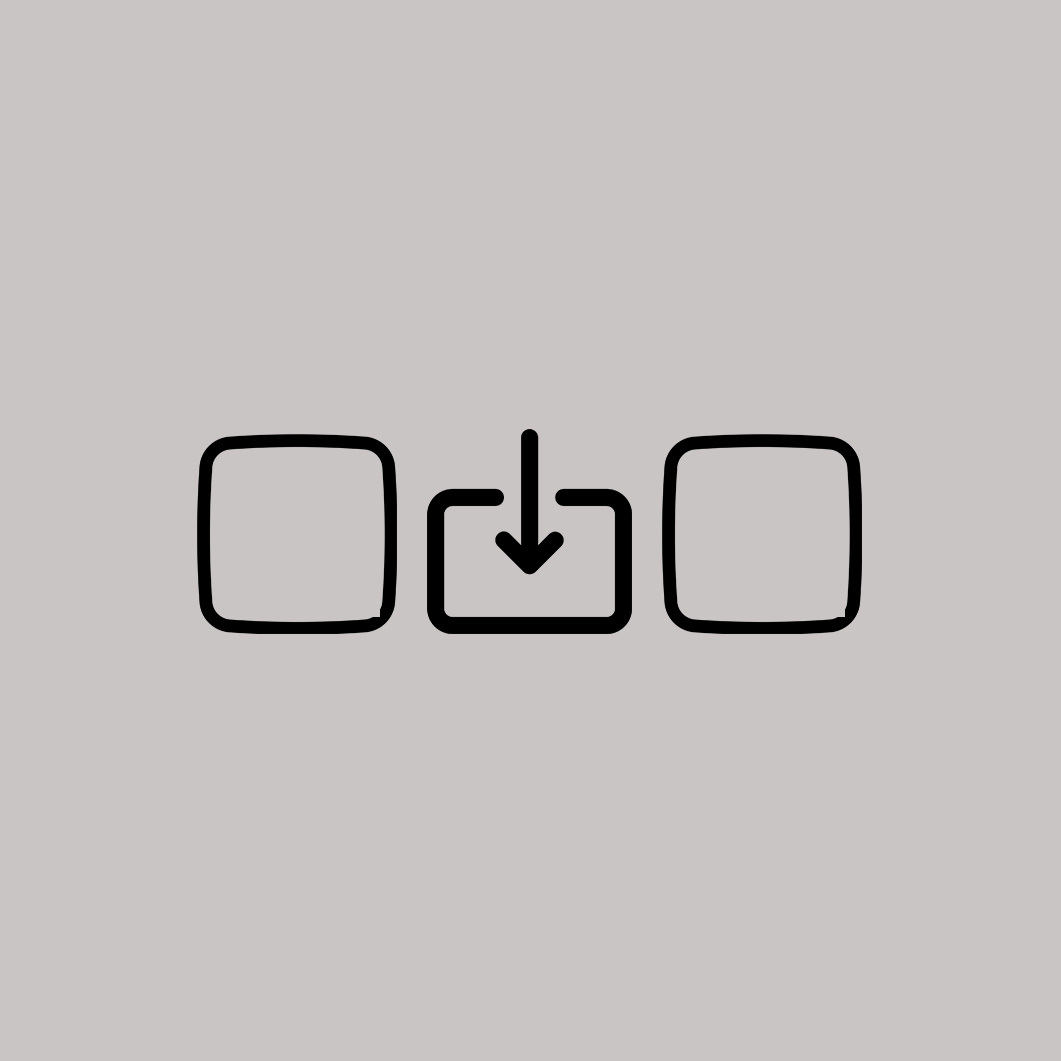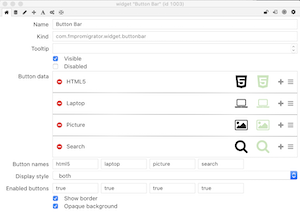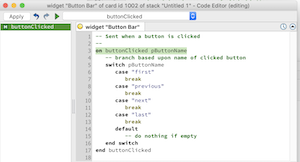Button Bar
Description
An SVG button bar widget
The Button Bar is an improvement over the standard SVG widget which doesn’t highlight itself when clicked, and provides multiple SVG buttons together in a row by default.
You must be logged in to leave a review or reply.
The default script created by this widget uses a switch statement with case blocks based upon the name of the clicked button for ease of readability. More details are included in the API link above.
Button Bar
widget
www.FmProMigrator.com
This widget is a button bar.
Contributed by .com Solutions Inc.
www.FmProMigrator.com
buttonClicked
message
on buttonClicked nameOfButtonClickedon buttonClicked pButtonName
-- branch based upon name of clicked button
switch pButtonName
case "first"
break
case "previous"
break
case "next"
break
case "last"
break
default
-- do nothing if empty
end switch
end buttonClickedHandle the message in the widget’s object script to respond to
a button click made by the user.
showBorder
property
get the showBorder of widgetset the showBorder of widget to {true | false}Use the property to determine whether the dividing line at the top
of the buttonbar is drawn or not.
itemEnabled
property
get the itemEnabled of widgetset the itemEnabled of widget to booleanItems| Name | Type | Description |
|---|---|---|
| value | A comma-delimited list of true or false |
The property is a list of booleans (true or false
values) that controls whether each button in the button bar is enabled
or not. Buttons are enabled by default. When a button is disabled,
its icon and label are drawn in the and it does not
respond to mouse clicks.
disabledColor
property
get the disabledColor of widgetset the disabledColor of widget to colorThe is used to draw the icons and labels of buttons
that are disabled by setting the corresponding item of the
property to false.
opaque
property
get the opaque of widgetset the opaque of widget to {true | false}If the property is false, the background of the buttonbar will be
transparent.
itemIcons
property
get the itemIcons of widgetset the itemIcons of widget to pIcons| Name | Type | Description |
|---|---|---|
| pIcons | A comma delimited list of icon names. |
The icons of the button items of the widget. Adding an item to the
causes a new button item to be created with the default label
and name.
Each icon name must be one of the predefined graphics provided by the “IconSVG”
library. You can get a list of available predefined path names by running
`put iconNames()` in the Message Box.
**Note:** Removing an item from the does not cause the
corresponding item to be removed from the button items, but merely resets
it to the default icon.
itemStyle
property
get the itemStyle of widgetset the itemStyle of widget to pItemStyle| Name | Type | Description |
|---|---|---|
| pItemStyle | The display style -“icons”: display icons only -“text”: display names only -“both”: display icons and names |
Use the property to control which elements of the button items are displayed.
hilitedItemIcons
property
get the hilitedItemIcons of widgetset the hilitedItemIcons of widget to pIcons| Name | Type | Description |
|---|---|---|
| pIcons | A comma delimited list icon names. |
The icons for the button items of the widget to be shown when the buttons are
in the pressed state. Adding an item to the causes a new button
item to be created with the default label and name.
The name of an icon must be one of the names returned by the iconNames() function of the com.livecode.library.iconSVG library.
Each icon name must be one of the predefined graphics provided by the “IconSVG”
library. You can get a list of available predefined path names by running
put iconNames() in the Message Box.
Note: Removing an item from the does not cause the
corresponding item to be removed from the button items, but merely resets
it to the default icon.
itemNames
property
get the itemNames of widgetset the itemNames of widget to pNames| Name | Type | Description |
|---|---|---|
| pNames | A comma delimited list of the button item names. |
The names of the button items of the widget.
Adding an item to the of the buttonbar causes a new button item to
be created with the default icon and label. Removing an item from the
causes the corresponding item to be removed from the button
items.
desiredHeight
property
get the desiredHeight of widgetcreate widget as "dotcomsolutionsinc.widget.buttonbar"
set the height of it to the desiredHeight of itReturns the height that the widget ought to be displayed at
editMode
property
get the editMode of widgetset the editMode of widget to (true | false)This is currently an experimental feature of the navigation bar, and allows the icons to
be changed by clicking on the outlined regions, and new items to be added with the add button.
itemArray
property
get the itemArray of widgetset the itemArray of widget to pButtonArray| Name | Type | Description |
|---|---|---|
| pButtonArray | An array containing all the buttonbar data: |
The is a numerically keyed array, each element of which contains
an array describing the label and icons of the navigation item at that index.
The structure of the is:
{ key (integer): The index of the navigation item
value (array): The array containing the data for the item at this index
{ key : "label"
value (string): The label of this item
key : "name"
value (string): The name of this item
key : "icon_name"
value (string) : The name of the icon to display when the item is not highlighted
key : "hilited_icon_name"
value (string) : The name of the icon to display when the item is highlighted
}
}Any individual keys (“label”, “icon_name”, “hilited_icon_name”) missing when
setting the will be added, and set to their defaults – “circle” for
the icons, and “New Item” for the label.
Note: Setting the to a non-numerically keyed array will cause an
error to be thrown
itemLabels
property
get the itemLabels of widgetset the itemLabels of widget to pLabels| Name | Type | Description |
|---|---|---|
| pLabels | A comma delimited list of labels. |
The display labels for button items of the widget. Adding an item to the
causes a new button item to be created with the default icon
and name.
**Note:** Removing an item from the does not cause the
corresponding item to be removed from the button items, but merely resets
it to the default label.