The last step is to build our stack into a Standalone Application and test it outside the LiveCode IDE.
We’ll be testing a desktop standalone.
Open the Standalone Application Settings from the File menu and check the platform(s) you want to build for. Set any options in here, icon file, version etc.
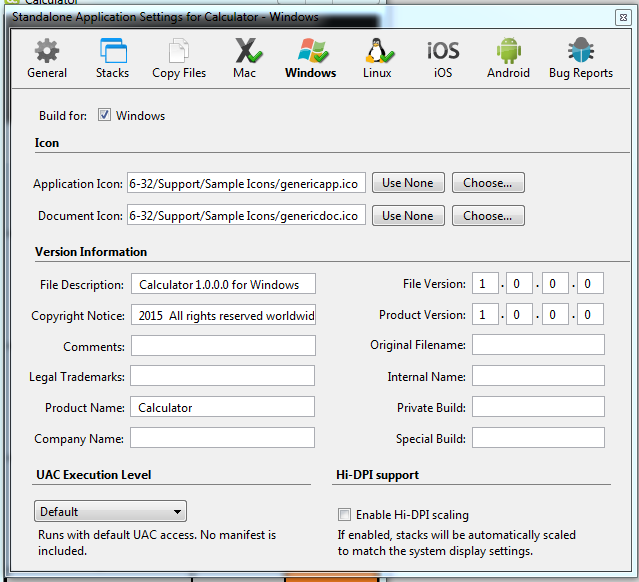
Next choose Save As Standalone Application from the File menu.
LiveCode will create a Calculator.exe file in the folder you chose to save to. Try it out now.
If you want to build your Calculator for a mobile platform you can follows these lesson.
Building a Standalone