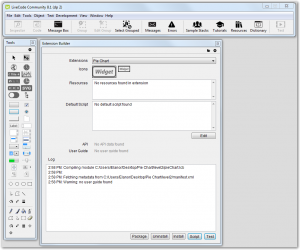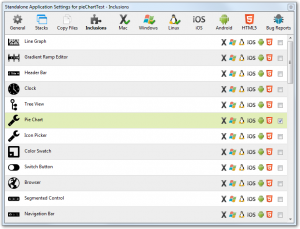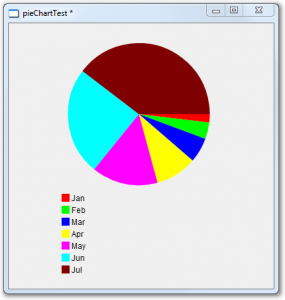Installing the widget
To install the widget:
- Open the Extension Builder from the Tools menu.
- Load the ‘pieChart.lcb’ file.
- Click Install.
- Select the icons. These are available in the Resources for this lesson.
The Pie Chart widget will appear in the Tools Palette.
Include the widget in a standalone
When building a standalone that includes a widget you need to ensure that the widget is included when the standalone is built.
Open the Standalone Application Settings from the File menu.
On the General Pane you can choose to let LiveCode search for inclusions (libraries and widgets) or select any inclusions manually.
If you choose to select inclusions go to the Inclusions pane and select the Pie Chart extension.
Include the widget in a standalone
Choose Save as Standalone Application from the File menu.
Go to the folder you saved the standalone in and run the standalone for your platform.
You will see the pie chart with the properties it had when the standalone was saved.