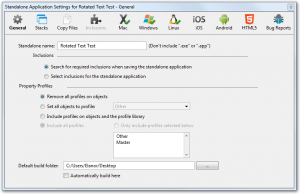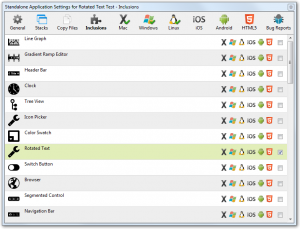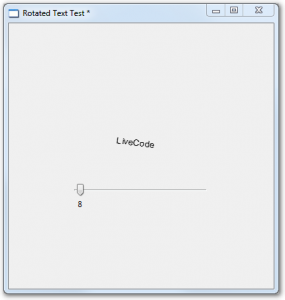When building a standalone that includes a widget you need to ensure that the widget is included when the standalone is built.
Open the Standalone Application Settings from the File menu.
On the General Pane you can choose to let LiveCode search for inclusions (libraries and widgets) or select any inclusions manually.
Allowing LiveCode to search for inclusion is very reliable.
Selecting inclusions
If you choose to select the extensions to include yourself the Inclusions pane will be enabled.
Go to the Inclusions pane and check the extensions you want to include in the standalone.
In this case we want to include the Rotated Text widget so check it in the list.
Saving the standalone
Choose File -> Save as Standalone Application to save the stack as a standalone.
Start up the standalone and check that the widget is included and the rotation can be set.