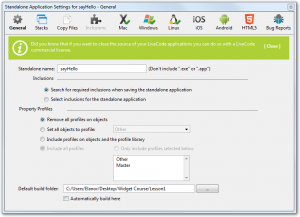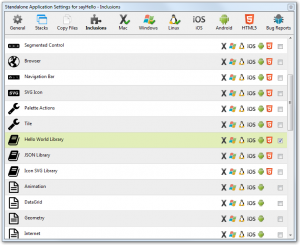Including the library in a standalone
If you have created a LiveCode app that uses a library and want to build it into a standalone you must ensure the library is included in the standalone file.
Choose File -> Standalone Application Settings
On the General Pane you can choose to let LiveCode search for inclusions (libraries and widgets) or select any inclusions manually.
Allowing LiveCode to search for inclusion is very reliable.
Selecting inclusions
If you choose to select the extensions to include yourself the Inclusions pane will be enabled.
Go to the Inclusions pane and check the extensions you want to include in the standalone.
Check the “Hello World Library”.
Testing the standalone
Once your Standalone Settings are complete choose File -> Save as Standalone Application.
Start up the standalone and check that the library is included and returning the message.