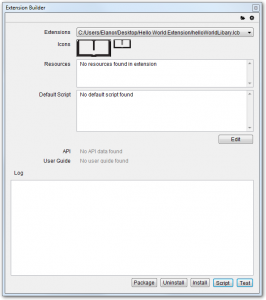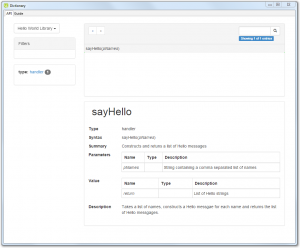Browsing the documentation
Now we have added documentation to the library we can view it in the Dictionary Stack.
Extension documentation only shows once the extension is fully installed.
- Open the Extension Builder.
- Load the Hello World Library.
- Click Install.
Now open the Dictionary Stack and go to the API tab.
In the drop down list, you should see “Hello World Library”, or the title you gave your library, in the list.
Select the library and you will see the documentation you added to the source file displayed.