
Business
LiveCode PDF Viewer
The PDF viewer external is a LiveCode Business feature allowing a PDF view to be loaded within your application. Get access to commonly used PDF functions as well as the ability to extract and manipulate data selection from the PDF document.
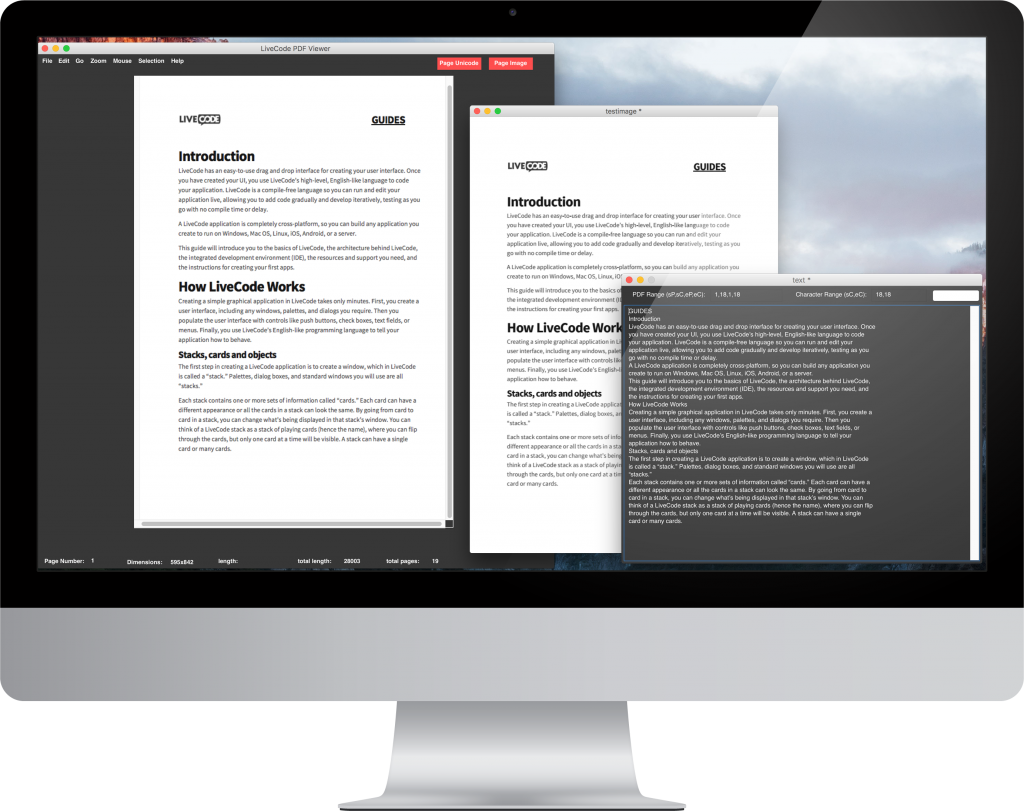
Load a PDF, navigate between pages, zoom in and out, switch between browse and select modes, and display your selection as an image or text. The new LiveCode PDF viewer external gives you access to the features commonly associated with displaying a PDF document. While it has long been possible in LiveCode to embed a web view to show PDF’s in your app, this can be quite restrictive in some situations.
The LiveCode PDF Viewer external allows you to extract the selected data in either text or image form making this data available for manipulation. For example you can put your extracted text into a field, display it in a datagrid or use it in any way you need to in LiveCode.
on mouseUp
XPDFViewer_Open "PdfViewer",the windowid of this stack
XPDFViewer_Set "PdfViewer","filename", "path to PDF file here"
end mouseUpLoad PDF documents inside your application
Navigate to a given page within a loaded PDF document
Set the users access to select, browse or image mode
Zoom in and out
Identify a selected area within the PDF
Identify a text selection within the PDF
Grab a chunk of text from the PDF being viewed and use it elsewhere in your app
Pick up UTF16 characters (unicode) within the PDF
Count the characters within the PDF
Take an image of all or part of the PDF which can be manipulated or used elsewhere
Supported on Desktop Windows and Mac
The full API can be seen under the heading “XPDF” in the built in LiveCode dictionary, in versions 8.0.1 and later.
