Packaging a library
In order to share your library you create a package. This package can be shared with other LiveCode users.
- Open the Extension Builder from the Tools palette
- Click the Open button and load the “HelloWorldLibrary.lcb” file
- Click the Package button
This will create a packaged library file with the extension .lce in the same folder as your .lcb file. The filename is the library identifier followed by the version number.
You can share the .lce file.
Loading a Packaged Extension
To load a packaged extension you use the Extension Manager.
- Open the Extension Manager from the Tools menu.
- Click Open(+).
- Select the .lce file you want to install.
- The loaded Extension appears in the list.
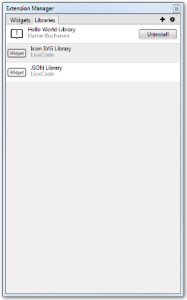
You can also use the Extension Manager to uninstall extensions.

