Pro Feature Pack
Debug Apps Running on a Device
Available in LiveCode 9.0 dp5 and later

Revolutionize your productivity on mobile
No more head scratching and late nights trying to figure out why your partly built mobile app doesn’t run correctly on your actual device. Connect directly to your device instead of running in a simulator. Use the Remote Debugger to directly see what is happening as your app is running, and get useful error messages you can act on when there is a problem.
The Remote Debugger can even be used on desktop platforms (including standalones, and on other platforms than the one you developed on). PLUS as a huge bonus, cut out all the hoopla of getting your app running on your mobile device in the first place. We’ve made the Remote Debugger feature as easy to use as possible. The new Test button makes it as easy as a single click to update your app on your device.
Find and Eliminate your Code Bottlenecks
Available in LiveCode 9.0 dp5 and later.
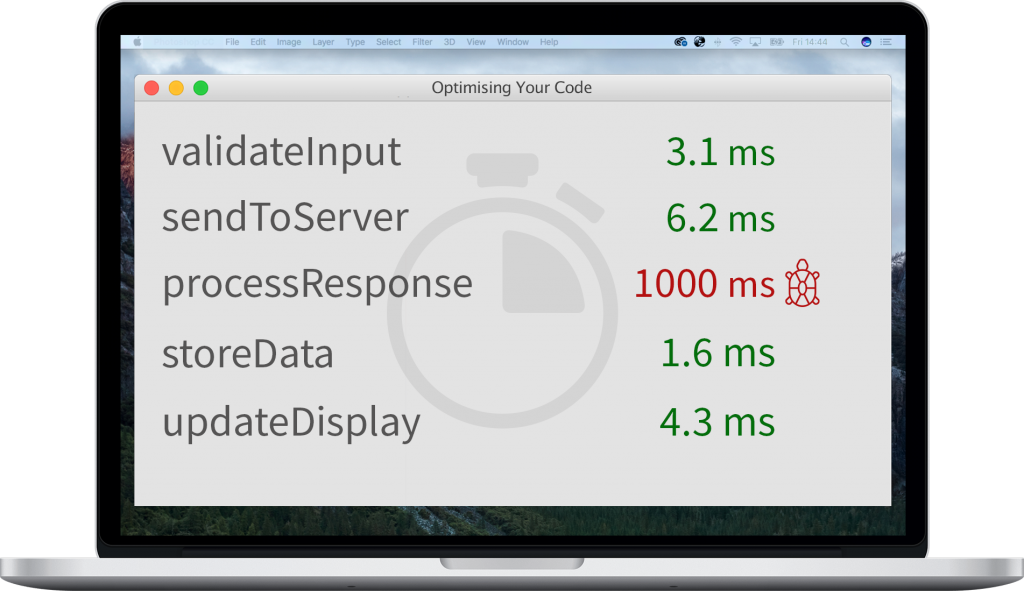
It’s all about performance
What parts of your code are super speedy and what parts are slowing you down? The brand new Script Profiler shows you a list of all the handlers in your code and how much time is spent in each handler. Identify exactly where the tortoises are within your code and streamline them to improve the performance of your application.
Access LiveCode’s Complete Advanced Networking Layer
Only available with Pro Feature Pack
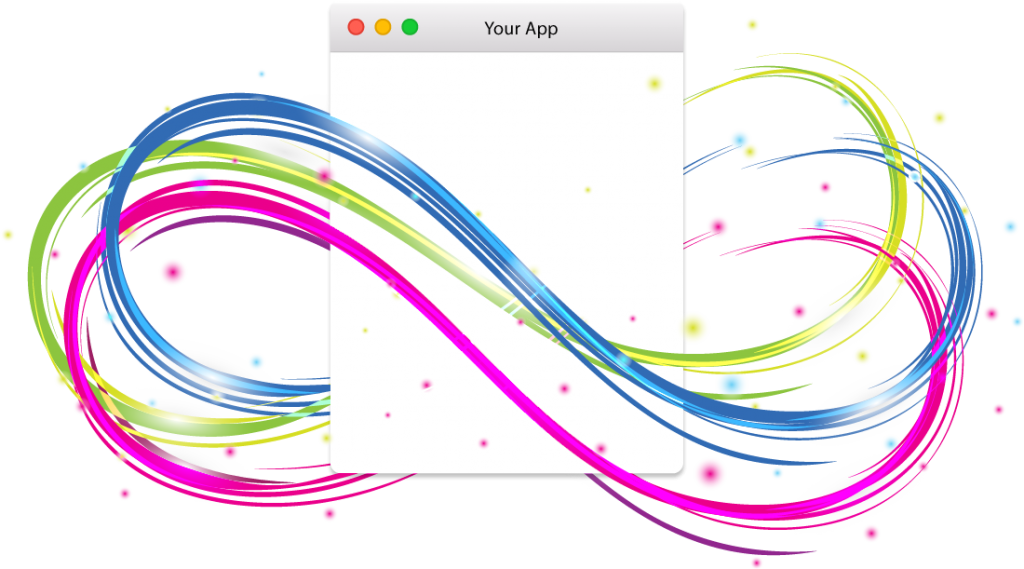
Non-blocking, asynchronous operations on SFTP, SMTP, SMTPS and SMTP/TLS
SFTP authentication via public key authentication giving the best possible security
SMTP(S/TLS) / SFTP downloads and uploads can either be via file or via variable – you are not limited by the memory available to your variable
Ability to generate public / private key pairs suitable for use with SFTP – no need for an external application to create these
Ability to send additional raw commands along with FTP and SFTP transfers to be executed before or after the transfer completes
Connect to iOS Accessories
With mergAccessory
Get access to the mergAccessory iOS external for connecting to and communicating with iOS accessory hardware through bluetooth or through a direct line connection. You can get started with our demo app that prints to a portable printer.

View & Manipulate PDF Documents
The PDF viewer external allows a PDF view to be loaded within your application. Get access to commonly used PDF functions as well as the ability to extract and manipulate data selection from the PDF document. As of LiveCode 9.5 dp1 this functionality and more comes to mobile via the new PDF widget.
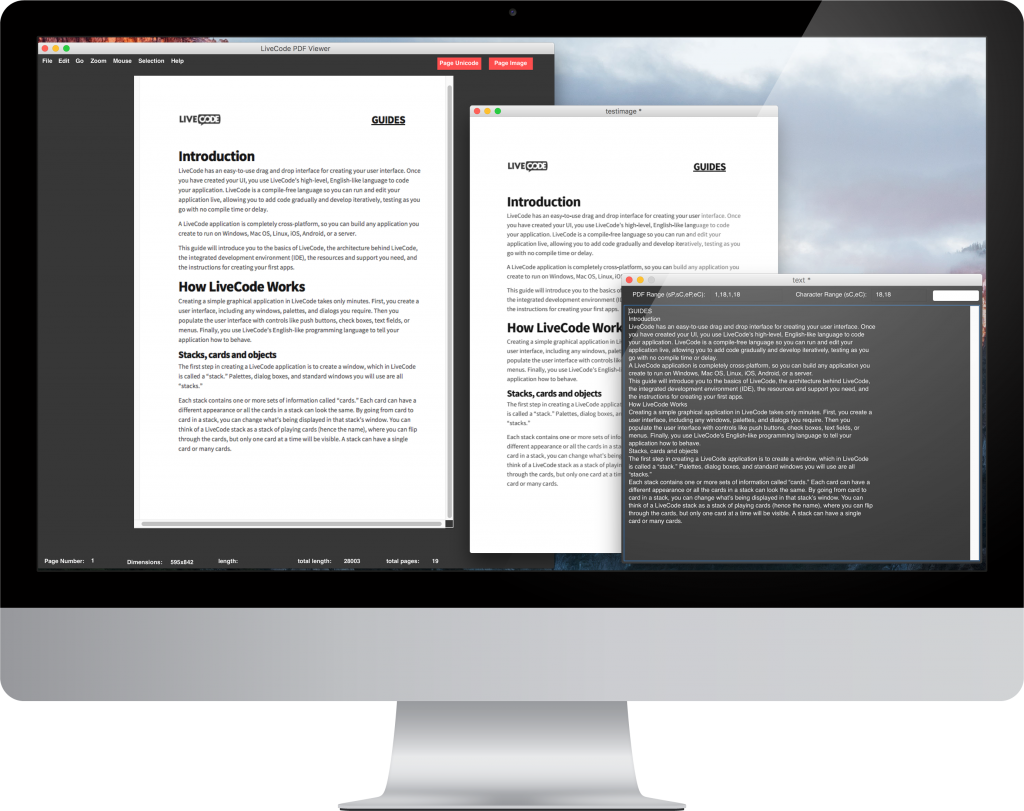
Load PDF documents inside your application
Navigate to a given page within a loaded PDF document
Set the users access to select, browse or image mode
Zoom in and out
Identify a selected area within the PDF
Identify a text selection within the PDF
Grab a chunk of text from the PDF being viewed and use it elsewhere in your app
Pick up UTF16 characters (unicode) within the PDF
Count the characters within the PDF
Take an image of all or part of the PDF which can be manipulated or used elsewhere
Supported on Desktop Windows and Mac (mobile supported in the PDF Widget, version 9.5)