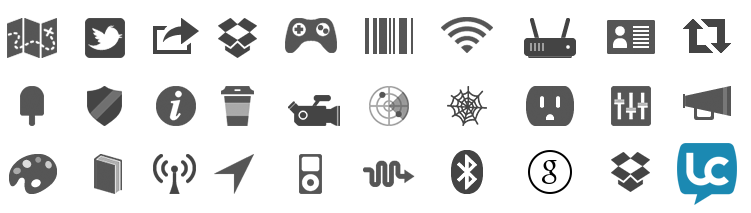Over the next year, prices will rise. Here’s why.
LiveCode 8, a leap into the future
Have You Tried LiveCode 8 Yet?
We’re really excited about 8. It’s not just a new release. It’s a leap into the future.This is truly a new beginning for LiveCode. We have done an enormous amount of work to get from LiveCode 7 to LiveCode 8 (about 10.5 man years so far and counting), and we are ready to start bringing you the benefits of all that work. For the first time Widgets bring a far more accessible way of programming to everyone, with orders of magnitude increases in productivity and decreases in headscratching and pain. We are aiming at the most thoroughly tested and stable 8 series possible. For that we need your help. If you check our downloads page you will see we are now onto testing and releasing 8.0.2 as well as working on the 8.1 series. If you haven’t tried 8 yet – please do! Download now and see for yourself the new widgets available, the changes to the interface and the sleek new features. Give us feedback, here. Be a part of it. I want you to share our sense of joy, excitement and opening vistas that comes with LiveCode 8. This isn’t 7 reworked with a few new fancy features. This is the new platform, the springboard to the future we’ve been working towards for the last several years.
So what’s so special?
Game Changers
- Widgets
- LiveCode Builder
- HTML5 deployment
Widgets

What is a Widget? Why should I care? A Widget is a customizable object written in LiveCode, which you can drop into your app, customize to suit yourself, and save yourself many hours of time and laborious hand coding. Each of the icon above is not just a pretty picture. Every one of them represents a fully customisable and working LiveCode object which you can just drop onto your stack and start using. Shipping with LiveCode 8 is a set of 9 prebuilt widgets offering you everything from header bars and navigation to a browser widget. Gone is the need to create a browser control via script, simply click and drag the browser widget onto your stack and you have a web view ready to go. This is just the start, we expect to be adding many more Widgets in the months and years to come. But the really neat thing about Widgets, the thing that makes it a game changer, is…
LiveCode Builder
This is a superset of LiveCode script, which allows you to build your own widgets without ever leaving LiveCode. No more C++ or Objective C. If you want some functionality that LiveCode has not already got built in, you can add it yourself, or someone else in the community can add it. A new Widget appears, with yet more fabulous drag and drop chunks of prebuilt loveliness. You can sign up for a free Widget Building Workshop, here:
HTML5
A whole new deployment option for LiveCode. Run your apps direct in a browser with no need for your end user to install a plugin. This opens up a world of devices, vertical apps, cross platform cross browser apps, reaching the places that other deployment options cannot reach. HTML5 is currently at the prototype stage. We’re looking forward to continuing this work and bringing it to maturity.
Benefits Along the Way…
As well as the big headliners, we’ve quietly added an astonishing list of new features, improvements and enhancements to LiveCode 8.
- more powerful and complete clipboard access
- SSL support for PostgreSQL connections
- optimised Unicode text processing
- Unicode printing on Linux
- a new JSON library extension
- greatly improved native theming on desktop platforms
And lets not forget about…
2 new revBrowser error callback messages New iOS status bar style In app purchasing improvement Image metadata A new read only image property has been added to access the metadata in the image file. IDE menu bar rewritten Property inspector rewritten with many improvements IDE stackfiles named with version. Ability to set the dontUseQT property for a player object (Windows and OSX) mobileLaunchData function available on Android. Returns an array containing information from the Intent object used to launch the currently running app. New “mirrored” property for the OSX player. Applies to both QTKit and AVFoundation LiveCode New ‘readyForDisplay’ ios player property Script Only Stack PropertyA script only stack does not retain any objects or custom properties. Xcode 7.0 iOS 9.0 SDK is now part of the valid SDKs that can be used for iOS standalone application deployment A point editor has been added to manipulate appropriate properties in the property inspector Add beta testing entitlement to iOS apps Variable viewer resizable columns Add svgicon editor which uses widget and pops up icon picker Faster Unicode text processing More native-looking stack theming No blocking syntax in HTML5 standalones Packaged extension name changes Improvements for saving in old stack file formats Use more accurate measurements when laying out text. Improve printing on Linux Make odd numbers of dashes work properly. Correct lineOffset / itemOffset mode in wholeMatches mode. Consistent value union and intersect semantics Native string operations are much faster compared to LiveCode 7 New “documentFilename” stack property Update the Mac OS X printer code for 64-bit compatibility Make “the effective rect of stack” more accurate on Linux DataGrid added to the Standalone Settings script libraries list Position resize handles outside object rectangle Changed behaviour of submenu menu items Remove revIDEStackIsScriptOnly Menubar Icons Project Browser selected object Dictionary data build location Documentation API Extension folder locations within the IDE Property Inspector editorList editor Property Inspector tabs display icons or labels Property Inspector tabs have large icons by default Application Transport Security (ATS) Android Hardware Acceleration *launchDataChanged* message on Android background audio on iOS Windows default videograbber is now DirectX Multimedia on MacOS with AVFoundation Mobile Sockets Objects are only deleted on idle
PLUS over 1000 bug fixes. To learn more about any of these features please see the release notes, here.
Merging with mergEXT
Our recent acquisition with mergEXT means that all the excellent and time saving externals for iOS have become available within your Indy license (except mergAccessory which will go into Business only). Over time many of these addons will become Widgets themselves, adding a huge boost of value. Developing for iOS becomes a joy with all these at your fingertips. Take a look at everything we just added:
At their individual prices, this list of addons totaled a value of $1000. This has Just been bundled into your Indy license.
Bigger Platform, More Value
All of the additions and improvements for 8 add up to something we’re really proud of. We are bringing huge benefits to all our users, making coding your apps easier, faster and more accessible than ever before. With LiveCode maturing and extending its reach in this way, we feel it is time to bring the pricing in line with other similar tools. No other coding environment lets you deploy to so many platforms commercially for such a low price. No other coding tool has such a capable open source edition, completely removing the entry barrier to the platform. LiveCode Open Source remains available, powerful and supported. LiveCode Indy and LiveCode Business continue to gain value and benefits for professional users. We need to ensure a robust and well resourced team that can continue to not only support the wide spread of platforms and features of LiveCode but drive it forward into the future.
Staged Increases
To ensure a smooth transition and allow our loyal user base to benefit from their long support of LiveCode, we will be putting the price up in stages throughout the year. You can subscribe today for $699. Once you subscribe, you lock in your price at the level you subscribed, forever. So if you subscribe today at $699, then you will always be able to renew at $699 as long as your subscription remains current. If you cancel the subscription then the pricing current at the time you wish to resubscribe will apply.
FAQ
I have an existing LiveCode Indy subscription at a different price – will that price be maintained? Yes, as long as you keep your subscription current you can continue to renew at the price you originally paid for it. If your subscription lapses and you are ready to repurchase, you will need to pay whatever price is current on our website to renew.
If I buy LiveCode Indy today at $699, what will happen to my subscription when the price goes up? Nothing, you will continue to pay $699 annually while your subscription remains current.
What is happening to the Business license price? Is that going up as well? No, the price of Business will remain the same.
I already have a mergEXT license – what will happen to it? Nothing. It will continue to be maintained for you until its expiry date.
I am about to purchase an Indy or Business license, will I get mergEXT automatically? Yes!
Can I use mergEXT with the Open Source Community edition of LiveCode? No, the mergEXT externals are closed source and do require you to have a commercial license to use them.
I have an Indy or Business license already, will I get the mergEXT suite? Yes, we have automatically added access to the full set of externals to your license.
Are you still committed to Open Source? Yes, 100%. This is a vital part of our offering, allowing anyone to pick up LiveCode and get into coding. We will continue to actively develop, support and encourage participation in the LiveCode Open Source project.